How to Maintain a Clean Cell Phone
Posted on 24/03/2025
How to Maintain a Clean Cell Phone
In today's digital age, our cell phones have become indispensable parts of our daily lives. From communication to banking, and entertainment to work, the multi-functionality of cell phones makes them essential. However, this constant use also makes them prime candidates for accumulating dirt, bacteria, and even viruses. Keeping your cell phone clean is not just about its appearance, but also about maintaining hygiene and functionality. In this article, we will dive into comprehensive methods for maintaining a clean cell phone, along with some useful tips, and then discuss the pros and cons of different cleaning techniques.
Understanding the Importance of Cleaning Your Cell Phone
Our hands come into contact with countless germs, dirt, and bacteria daily. Since cell phones are touched frequently, they can become a hotspot for these unwanted contaminants. A study showed that cell phones can harbor up to ten times more bacteria than most toilet seats. Regular cleaning not only keeps your phone looking brand new but also minimizes the risk of transferring germs to your face, mouth, or other objects.
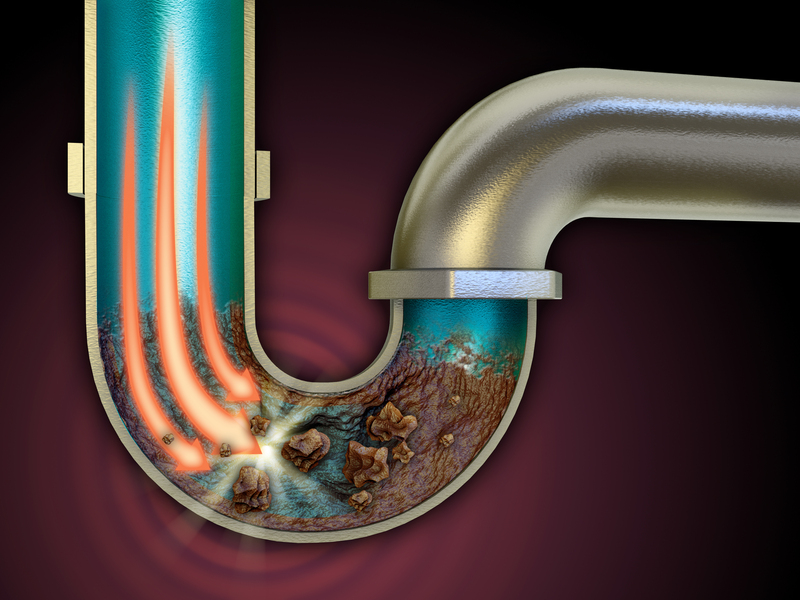
Essential Tools and Supplies for Cleaning
Before you begin, gather all the necessary tools and supplies to ensure you thoroughly clean your phone without causing any damage. Here is a list of essentials:
- Microfiber cloth: Soft and non-abrasive to avoid scratches.
- Distilled water: Minimizes the risk of leaving mineral deposits.
- Isopropyl alcohol (70% or higher): Effective against bacteria and viruses.
- Cotton swabs or toothpicks: For cleaning small crevices.
- Software wipes: Specially designed for disinfecting screens.
- UV sanitizers: Advanced gadgets that use ultraviolet light to kill germs.
Step-by-Step Guide to Cleaning Your Cell Phone
1. Power Down Your Device
Always start by turning off your phone. This minimizes the risk of electrical damage and accidental changes in your settings while cleaning.
2. Remove the Case and Accessories
Take off any case, screen protectors, and other accessories. This allows you to clean every part of your phone thoroughly.
3. Wipe the Surface with a Microfiber Cloth
Gently wipe the screen and body of your phone with a microfiber cloth to remove dust and smudges. This should be your first step before using any liquid solutions.
4. Use a Distilled Water and Alcohol Solution
Mix a small amount of distilled water with isopropyl alcohol (70% or higher). Dampen (do not soak) your microfiber cloth in this solution and gently wipe down the surface of your phone.
5. Clean Crevices with Cotton Swabs
Dip a cotton swab in the alcohol solution to clean the smaller areas like ports, buttons, and the camera lens. Be gentle to avoid any damage.
6. Disinfect with Specialized Wipes
If available, use wipes designed specifically for electronics to give an extra layer of sanitation.
7. Dry and Polish
Gently pat your phone dry with a dry microfiber cloth, focusing on ensuring no liquid residues are left. This step will also polish your device, leaving it shiny and clean.
8. Clean Your Phone Case Separately
If you use a case, clean it thoroughly according to its material type. Silicone, plastic, and leather cases all have different cleaning requirements.
Tips for Maintaining a Clean Cell Phone
- Wash Your Hands Regularly: This decreases the chances of transferring dirt and bacteria to your phone.
- Avoid Using Your Phone in High Bacteria Areas: Try not to use your phone in the bathroom, kitchen, or during meals.
- Routine Cleaning: Set a schedule to clean your phone at least once a week.
- Store Your Phone Properly: Use a clean and designated spot for your phone to minimize dirt accumulation.
- Don't Overuse Liquid Cleaners: Liquids can damage the phone's internal components if not used carefully.
Pros and Cons of Phone Cleaning Methods
Microfiber Cloth and Alcohol Solution
Pros: Effective and inexpensive, easily available.
Cons: Overuse can cause damage to screen coatings.
Software wipes
Pros: Convenient and specifically designed for electronics.
Cons: Single-use, can be expensive over time.
UV Sanitizers
Pros: Non-contact method, highly effective at killing germs.
Cons: Expensive initial investment, limited lifespan.

Takeaways
- Regular cleaning is crucial for hygiene and functionality.
- Always power down your device before cleaning.
- Use appropriate cleaning solutions and tools.
- Disinfect phone accessories like cases separately.
- Routine preventative measures can significantly reduce contamination.
Conclusion
Maintaining a clean cell phone is essential for both hygiene and the longevity of your device. By following the steps outlined above, you can effectively keep your phone germ-free and in optimal condition. Regular cleaning, along with proper maintenance practices, ensures that your phone not only looks good but also functions well without posing any health risks.
Latest Posts
Keep Your Home Dust Mite-Free: A Short Guide







